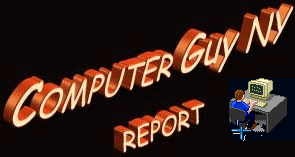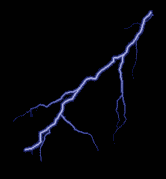|
Regards
from Adam, your computer guy.
Wednesday 2/21/01
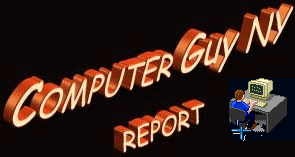
...changing the world, one computer user at a time.
|
|
Download
Your
FREE KARAOKE PLAYER
RIGHT-CLICK
it
SAVE it
INSTALL it
ENJOY it
|
|

Today's
KaraokeTune
Can you name
this tune?
(See Answer Below)
|
|
Today's
Site
Animaland

Did
you know that...
... despite a population of over a billion,
China has only about 200 family names.

Today's
Animated Gif
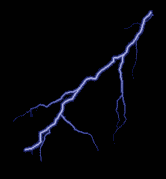
(if it ain't moving, RELOAD page)

Email
Your FeedBack To Me
The
Computer Guy

Want
email reminder each day?
Sign up
for this daily mailing. Click
Here and type "SUBSCRIBE"
as the email subject.
(and if
you want to be removed from this daily mailing, just Click
Here and type
"REMOVE"
as the email subject.)

|
 |
user at a time.
Today's
Pic

EgyptAir
©ComputerGuyNY
CLICK to enlarge
BACK to return
Copy
a pic?
1. Enlarge the pic
2. Right-Click on pic
3. SAVE IMAGE AS
4. Type = GIF/JPG
5. Click on SAVE Copy
a midi?
1. Right-Click on title
2. SAVE LINK AS
3. TITLE = name.mid
4. Click on SAVE Today's
Karaoke
Tune

Remember to
SAVE (download)
this tune to your
hard drive |
 |
r at a
tim
Today's
Word
Robotics
The term robotics (devices that can move and react to sensory input) was introduced by writer Isaac Asimov. In his science fiction
book "I, Robot", published in 1950, he presented three laws of robotics:
1. A robot may not injure a human being, or, through inaction, allow a human being to come to harm.
2. A robot must obey the orders given it by human beings except where such orders would conflict with
the First Law.
3. A robot must protect its own existence as long as such protection does not conflict with the First or
Second Law.
|
|
|
|
|
|
|
READER
FEEDBACK...
A reader
asks...
Q.
"My friend says that the COM in a website address (like www.nbc.com)
stands for "communication". I was told that it stands for
"commercial". Who's right?"
A. You
are. The three letter suffix describes the category of the website. Here
are some of the more popular website "domains":
com =
commercial (business)
gov = government (government)
org = organization (non-profit)
mil = military (military)
net = network (computer network)

ON THE
LIGHTER SIDE...
 Home page: when your family makes your beeper go off.
Home page: when your family makes your beeper go off.

WEEKLY IN
DEPTH...
Note:
this printer info will remain here for the entire week.
Stopping
A Print Job That's In Progress
When a Windows based print job is initiated, a number of
hardware and software devices are involved. In order to know what to do to stop the print job, it is important
to understand the entire process that occurs when you print.
When you click on the “Ok” button that starts a print job, typically the first thing that
happens is the information to be printed is “spooled” by Windows and placed in what is
commonly referred to as a “Print Queue”. In most cases, a small printer icon will appear in your Systray
(the small icons in the bottom right corner of you monitor, next to your clock) when a print queue has been
opened.
This “queuing” of print jobs is what allows us to print documents in the background so
that we can go on to other tasks while the pages are being printed. Once a portion or
the entire print job has been captured by the print queue, it starts to feed the
information to your printer.
It's important to remember that as long as you see the little printer icon in your
Systray, the computer still has a portion of the print job that has not yet been
fed to the printer.
To abort a print job, start by pulling the paper from the printer paper tray so that no additional
paper is wasted. Wait until the current page is printed and the printer is giving you an
“Out of paper” error message or indication. Once everything has stopped, turn off the
printer, which will clear the printer’s memory. Next, check to see if the printer icon
is still in the Systray. If it is, double-click it to open the print queue window.
This window will have a list of the current print job(s). To clear all print jobs,
click on PRINTER drop-down menu at the top left of the print queue window and
then choose the “Purge Print Jobs” option. Once you clear the print queue and close it, you can
replace the blank paper and turn your printer back on.
That's it.

A Computer
Guy Favorite...


A Computer
Guy Favorite...

Fishermen... ask your questions!
...at OldMaster85.com



...and
climbing
...send
me your friend's email address and help the counter climb


Computer
Guy Classic Favorites...
Find
out if New York State owes you any money.
Do
you know your Candy Bars?
MapQuest
Travel Directions
How
Stuff Works
Constructor

Want Search Engines?
http://google.com
http://google.com/unclesam
http://www.altavista.com
http://www.raging.com
http://www.yahoo.com
http://www.alltheweb.com
http://www.excite.com
http://www.nlsearch.com
http://www.hotbot.com
http://www.lycos.com
http://search.cnet.com
http://www.infoseek.com
http://www.abuzz.com
http://www.ask.com
http://www.ixquick.com
http://www.profusion.com
http://www.savvysearch.com
http://www.dogpile.com
http://www.metacrawler.com
http://magellan.excite.com
http://voyeur.mckinley.com/cgi-bin/voyeur.cgi
http://www.looksmart.com
http://www.about.com
http://www.britannica.com
http://www.searchmil.com
http://www.ForumOne.com
http://www.dejanews.com
http://www.cnet.com
http://www.achoo.com
http://www.arcade.uiowa.edu/hardin-www/md.html
http://www.lerc.nasa.gov/archieplex
http://www.liszt.com
http://www.tile.net
http://www.yack.com
http://www.altavista.com/cgi-bin/query?mmdo=1&stype=simage
http://www.altavista.com/cgi-bin/query?pg=q&stype=saudio
http://www.altavista.com/cgi-bin/query?pg=q&stype=svideo
http://www.allonesearch.com
http://search.netscape.com
http://search.aol.com
http://www.nbci.com