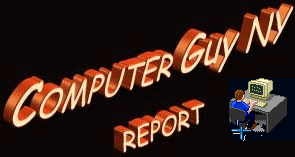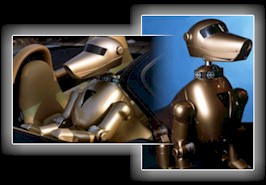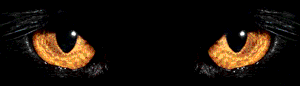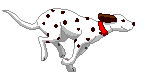|
Regards
from Adam, your computer guy.
Tuesday 4/3/01
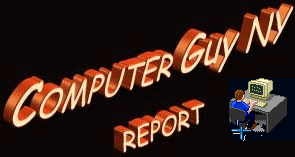
...changing the world, one computer user at a time.
|
|
Download
Your
FREE KARAOKE
PLAYER RIGHT-CLICK
it
SAVE it
INSTALL it
ENJOY it
|
|

Today's
KaraokeTune
Can you name
this tune?
(See Answer Below)
|
|
Today's
Site
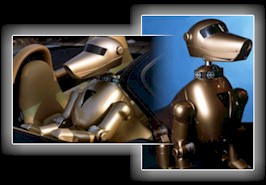
RoboScience

Did
you know that...
...black cats are considered lucky in England.

Today's
Animated Gif
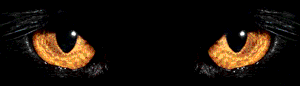
(if it ain't moving, RELOAD page)

Email
Your FeedBack To Me
The
Computer Guy

Want
email reminder each day?
Sign up
for this daily mailing. Click
Here and type "SUBSCRIBE"
as the email subject.
(and if
you want to be removed from this daily mailing, just Click
Here and type
"REMOVE"
as the email subject.)

|
 |
user at a time.
Today's
Pic

Napster
İComputerGuyNY
CLICK to enlarge
BACK to return
Copy
a pic?
1. Enlarge the pic
2. Right-Click on pic
3. SAVE IMAGE AS
4. Type = GIF/JPG
5. Click on SAVE Copy
a midi?
1. Right-Click on title
2. SAVE LINK AS
3. TITLE = name.mid
4. Click on SAVE Today's
Karaoke
Tune

Remember to
SAVE (download)
this tune to your
hard drive |
 |
r at a
tim
Today's
Word
E-Mail
Short for electronic mail, the transmission of messages over communications
networks. The messages can be notes entered from the keyboard amd/or electronic
files stored on disk.

Sent messages are stored in electronic mailboxes until the recipient fetches
them. To see if you have any mail, you may have to check your electronic mailbox periodically, although many systems alert you when mail is received.

After reading your mail, you can store it in a text file, forward it to other users,
or delete it. Copies of e-mails can be printed out on a printer if you want a
paper copy.

E-Mail
has revolutionized the manner in which individuals and organizations
communicate.
|
|
|
|
|
|
|
READER
FEEDBACK...
A reader
asks...
Q.
"I
love yesterday's Dalmatian animated GIF. Tell us again how to copy it and
also tell us how to email it to my friend. Thank you for giving us a fun
website to visit every day. The whole family looks forward to it each day."
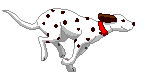
A.
You're very
welcome.
First let's
copy the GIF. Point to the picture and then click the RIGHT mouse
button. From the menu that appears, choose SAVE IMAGE AS. The
resulting window is asking your permission to save the GIF in a specific folder
with a specific name. You can change that folder and change that name if
you want. Click on SAVE. You now own it. Look in the
appropriate folder and you'll find it there.
Now let's
email it to your friend. Start a new email as you usually do. Fill
in your friend's email address. Type something in the SUBJECT line.
Type something in the BODY of the email. Now it's time to ATTACH the
GIF. Choose ATTACH or ATTACHMENT (according to your specific email
program). Point to the folder that contains the GIF. Click on it
once to choose (highlite) it. Click on OK or SAVE or OPEN (depending upon
your email program). Don't attach more that one GIF. Click OK (if
necessary) to get back to your email form. SEND it out.
Any
Questions?

ON THE
LIGHTER SIDE...
 When the TV repairman got married, the reception was excellent.
When the TV repairman got married, the reception was excellent.

WEEKLY IN
DEPTH...
Note:
the following computer info will remain here for the entire week.
A Glossary of
Internet Terms
In this
week's "WEEKLY IN DEPTH", let's review some common Internet Terms...
Browser
The piece of software that you need to see the web. It
translates web files into text, images, sound video, etc, that we humans can understand.
Two of the most popular browser brand names are Internet Explorer and Netscape
Navigator.
Cursor
The I-beam that flashes in your active application. You
place your cursor by moving your mouse, and then clicking once. The cursor is the place where
what you type will go. Note that, when you are looking at a web page, your mouse
pointer changes from an arrow (picture) to an I-bar (text) to a hand (link) as
you move around the web page
Download
To transfer electronic files from a server to your computer. Transfer time depends on the size of
the files and the speed of your modem. Technically, every time you go to a
website you are "downloading" that website to your computer
screen. This term is more often associated with the downloading of
pictures, sounds and word processing documents to your computer from another
computer.
Hypertext
Also called Linked Text. You can click on Hypertext to go to another page or website.
Icon
In reference to the web and computers, an icon is any,
usually small, image that you can click on.
Modem
Modulator/Demodulator. There, now you know where the
word comes from. A modem (emphasis on the first syllable; "mowed'em") is the piece
of equipment that allows your computer to connect to phone lines, in order to go
online.
Online
You are online when your computer is linked, via a modem
and phone lines, to a server.
Server
A server is a computer that's got the right software to
process your requests for files or web pages. If getting a file or web page takes a long time, it
could be due to a busy server, especially if you're on a popular site.
Surfing
A productive activity or a big waste of time,
depending on what sites you're visiting. Surfing is the slang for browsing the
World Wide Web. (ie what you're doing now)
Upload
To transfer electronic files from your computer to a server. Transfer time depends on the size of the
files and the speed of your modem. When you "attach" a picture file to
an email, you are "uploading" that file.

A Card
Trick...
Think of any one of the 6 cards below...

Now say its name out loud.
Good.
Now CLICK HERE.

A Computer
Guy Favorite...


A Computer
Guy Favorite...

Fishermen... ask your questions!
...at OldMaster85.com



...and
climbing
...send
me your friend's email address and help the counter climb


Computer
Guy Classic Favorites...
Find
out if New York State owes you any money.
Do
you know your Candy Bars?
MapQuest
Travel Directions
How
Stuff Works
Constructor


Exact Atomic Clock Time Right Now

Want Search Engines?
http://google.com
http://google.com/unclesam
http://www.altavista.com
http://www.raging.com
http://www.yahoo.com
http://www.alltheweb.com
http://www.excite.com
http://www.nlsearch.com
http://www.hotbot.com
http://www.lycos.com
http://search.cnet.com
http://www.infoseek.com
http://www.abuzz.com
http://www.ask.com
http://www.ixquick.com
http://www.profusion.com
http://www.savvysearch.com
http://www.dogpile.com
http://www.metacrawler.com
http://magellan.excite.com
http://voyeur.mckinley.com/cgi-bin/voyeur.cgi
http://www.looksmart.com
http://www.about.com
http://www.britannica.com
http://www.searchmil.com
http://www.ForumOne.com
http://www.dejanews.com
http://www.cnet.com
http://www.achoo.com
http://www.arcade.uiowa.edu/hardin-www/md.html
http://www.lerc.nasa.gov/archieplex
http://www.liszt.com
http://www.tile.net
http://www.yack.com
http://www.altavista.com/cgi-bin/query?mmdo=1&stype=simage
http://www.altavista.com/cgi-bin/query?pg=q&stype=saudio
http://www.altavista.com/cgi-bin/query?pg=q&stype=svideo
http://www.allonesearch.com
http://search.netscape.com
http://search.aol.com
http://www.nbci.com