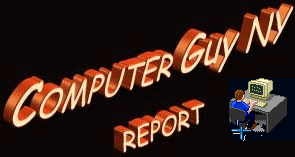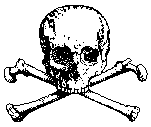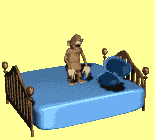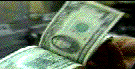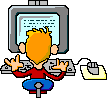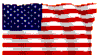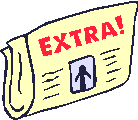Special
Archive Issue
(click to read
details)
Today,
instead of updating the site,
we'll look at the new ARCHIVES
So, click HERE
to see the new Archives
|
Regards
from Adam, your computer guy.
Tuesday 5/8/01
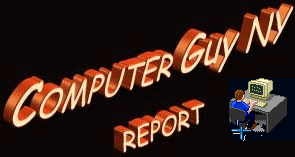
...changing the world, one computer user at a time.

WANT?
Want Art? Want Search? Want
$$$?
Want KidStuff? Want Government?
Want N.Y.?
Want Reference Books? Want News?
|
|
DAILY
Today'sSite
Today's Pic
Today's Word
Did You Know That
Today's Animated GIF
Today's Tune
Reader Feedback
On The Lighter Side
Computer News Brief
WEEKLY
Weekly
In Depth
PERMANENT
A Card Trick
Counter
Classic Favorites
Atomic Clock
Want?
|
|

Today's Tune
CLICK HERE
|
|
user
at a time.
Today's
Site
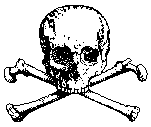
Last
Words
[return
to home]

Did
you know that...
...male
monkeys lose the hair on their heads in the same way men do.

Today's
Animated Gif
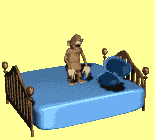
(if it ain't moving, RELOAD page)
[return
to home]

Email
Your FeedBack To Me
The
Computer Guy

Want
email reminder each day?
Sign up
for this daily mailing. Click
Here and type "SUBSCRIBE"
as the email subject.
(and if
you want to be removed from this daily mailing, just Click
Here and type
"REMOVE"
as the email subject.)

|
 |
user
at a time.
Today's
Pic

Monkey
İComputerGuyNY
CLICK to enlarge
BACK to return
Today's
Tune

Remember to
SAVE (download)
this tune to your
hard drive [return
to home] Download
Your
FREE
KARAOKE
PLAYER
RIGHT-CLICK
it
SAVE it
INSTALL it
ENJOY it
[return
to home] |
 |
r at a
tim
Today's
Word
DOS
Acronym for
"disk operating system".
The term DOS can refer to any operating
system, but it is most often used as a shorthand for MS-DOS (Microsoft disk
operating system). Originally developed by Microsoft for IBM, MS-DOS was the
initial standard operating system for IBM-compatible personal computers.
For some time, it has been widely acknowledged that DOS
(a text based operating system) is insufficient for modern computer applications.
Microsoft Windows
(a graphical based operating system) helped alleviate some problems, but still, it sat on top of DOS and relied on DOS for many services.
It is expected that, in future versions of Windows, DOS will completely disappear.
|
|
|
|
|
|
|

READER
FEEDBACK...
A reader
asks...
Q.
"I'm
retired. My wife says that I spend too much time on my computer and she
wants me to find other things to do. Any suggestions?"
A.
Sure. Use
your computer to find out how to do other things. You can start at the
"Homes and Gardens" web page listed below. They'll show you,
step by step, how to do projects around your house.
Find
A Project
(click on above
link)
[return
to home]

ON THE
LIGHTER SIDE...
 Horses eat best when they don't have a bit in their
mouth.
Horses eat best when they don't have a bit in their
mouth.
[return
to home]

COMPUTER
NEWS BRIEF...
Napster
Adds Audio Fingerprint Filter
The Register (May
8, 2001) - Napster has released
an updated version of its MP3 sharing software that incorporates audio fingerprint filter
technology.
The new
filtering technology is capable of working out what song is being shared whatever its filename happens to be. The
software extrapolates a unique 'fingerprint' from the song's audio waveform.
This new
technology is Napster's latest attempt to prevent users from sharing songs that the US District
Court has ruled the company must remove from its network.
Up to now, Napster
users have resorted to a number of tricks to outwit the sharing software's built in filtering
system (such as slightly changing song names). Now we'll see if this new
high tech filtering method will stop the trading of banned music titles.
[return
to home]

WEEKLY IN
DEPTH...
Note:
the following computer info will remain here for the entire week.
The
PRINT SCREEN key
Why doesn't that Print Screen
(PrtScr, Print Scrn) key do anything?
The Print Screen button
was carried over from the early days of computers. Back then, pressing the button
would send the lines of text displayed on your screen straight to your printer. This method
worked nicely until the invention of the graphical user interface (Windows).
Using this
key is great for copying error messages that appear on your screen. You
can get help with solving your problem if you show or read the exact error
message to your tech support person.
To make Print
Screen work you must COPY an image of what's displayed on-screen to the clipboard and then
PASTE it into a document where it can be printed.
To do this, follow these directions:
1. Have on
your screen whatever you'd like to capture (copy).
2. To capture
(copy) the entire screen, just press the Print Scrn key. This will copy
the screen to your Windows Clipboard
3. Open the
Windows PAINT program (START >> PROGRAMS >> ACCESSORIES >>
PAINT) or any other graphic display program
4. Paste the
screen shot by holding down CTRL and V at the same time (or got to EDIT >>
PASTE).
5. SAVE
and/or PRINT the results (exact duplicate of the screen that you were looking
at).
[return
to home]

A CARD
TRICK...
Think of any one of the 6 cards below...

Now say its name out loud.
Good.
Now CLICK HERE.
[return
to home]

A Computer
Guy Favorite...


A Computer
Guy Favorite...

Fishermen... ask your questions!
...at OldMaster85.com



...and
climbing
...send
me your friend's email address and help the counter climb

[return
to home]

Computer
Guy Classic Favorites...
Find
out if New York State owes you any money
Do
you know your Candy Bars?
MapQuest
Travel Directions
NYC
Restaurant Inspection
OasisNYC
Maps & Photos
The
Reference Desk
13,330
Calculators
How
Stuff Works
Mad
Cow Disease
Constructor
[return
to home]


Exact Atomic Clock Time Right Now
[return
to home]

WANT ART?
Click
here... 
[return
to home]

WANT
SEARCH ENGINES?
Click
here... 
[return
to home]

WANT $$$?
Click
here... 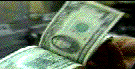
[return
to home]

WANT
KIDSTUFF?
Click
here... 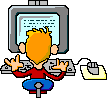
[return
to home]

WANT
GOVERNMENT?
Click
here... 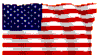
[return
to home]

WANT NEW
YORK?
Click
here... 
[return
to home]

WANT
REFERENCE BOOKS?
Click
here... 
[return
to home]

WANT
NEWS?
Click
here... 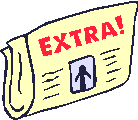
[return
to home]
This is a non-commercial, personal website
and is to be used for educational or research purposes only. "Fair use" is claimed under
U.S. copyright law, sections 107 and 108. No commercial use of these images is permitted
without the consent of the copyright holder.
For questions contact:
Webmaster@ComputerGuyNY.com