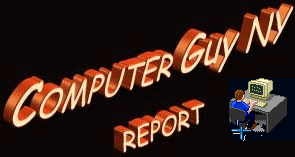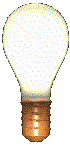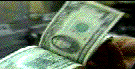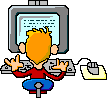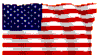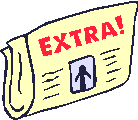E-mail
Catches Up To Snail Mail
(click to read
this computer news article)
NOTE: Starting
today, clicking on the above NEWS link will bring you to the actual
article. Click BACK to return here.

READER
FEEDBACK...
A reader
asks...
Q. "I
understand that you're going to make some more changes at this website.
Like what?"
A.
I'll answer that
question in the near future. Most of the changes will be based upon the
reader feedback that I've received.
For now,
starting today, the COMPUTER NEWS BRIEF that appears each day will be changed as
follows... instead of me summarizing the news brief, clicking on the headline
will bring you to the actual news story. To return, just hit the BACK
button on your web browser.
Now you'll
be able to read the actual news story and see related articles instead of having
only my brief summary.
Enjoy and
LEARN because "Knowledge is Power".
[return
to home]

ON THE
LIGHTER SIDE...
 A gymnast was always bending over backwards for people.
A gymnast was always bending over backwards for people.
[return
to home]

COMPUTER
NEWS BRIEF...
E-mail
Catches Up To Snail Mail
NOTE:
Starting today, clicking on the above NEWS link will bring you to the actual
article. Click BACK to return here.
[return
to home]

WEEKLY IN
DEPTH...
Note:
the following computer info will remain here for the entire week.
Find Files Fast
Have you ever downloaded a
program, only to find you weren't paying attention to where it was being stored?
Have you lost a copy of a crucial document or resume?
Chances are that they are
still on your hard drive. Without spending precious time to investigate each folder on your
system, you can quickly uncover those lost files in no time at all.
To find files fast, follow these steps:
1. Hold down the Windows keyboard button and the "F" button at the same time, or
click on the Start menu and locate "Find" (in Windows ME it's
"Search") then "Files or Folders."
2. In the "Name" field, type the name of
the file you'd like to find (or any part of the name).
3. In the "Look In"
field, select "My Computer."
4. Hit "Find now."
5.
This will bring up a list of all the files on your computer containing the text
that you had typed.
Happy hunting.
[return
to home]

A CARD
TRICK...
Think of any one of the 6 cards below...

Now say its name out loud.
Good.
Now CLICK HERE.
[return
to home]

A Computer
Guy Favorite...


A Computer
Guy Favorite...

Fishermen... ask your questions!
...at OldMaster85.com



...and
climbing
...send
me your friend's email address and help the counter climb

[return
to home]

Computer
Guy Classic Favorites...
Find
out if New York State owes you any money
Do
you know your Candy Bars?
MapQuest
Travel Directions
NYC
Restaurant Inspection
OasisNYC
Maps & Photos
The
Reference Desk
13,330
Calculators
How
Stuff Works
Mad
Cow Disease
Constructor
[return
to home]


Exact Atomic Clock Time Right Now
[return
to home]

WANT ART?
Click
here... 
[return
to home]

WANT
SEARCH ENGINES?
Click
here... 
[return
to home]

WANT $$$?
Click
here... 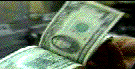
[return
to home]

WANT
KIDSTUFF?
Click
here... 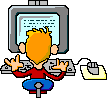
[return
to home]

WANT
GOVERNMENT?
Click
here... 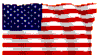
[return
to home]

WANT NEW
YORK?
Click
here... 
[return
to home]

WANT
REFERENCE BOOKS?
Click
here... 
[return
to home]

WANT
NEWS?
Click
here... 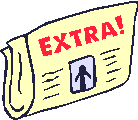
[return
to home]
This is a non-commercial, personal website
and is to be used for educational or research purposes only. "Fair use" is claimed under
U.S. copyright law, sections 107 and 108. No commercial use of these images is permitted
without the consent of the copyright holder.
For questions contact:
Webmaster@ComputerGuyNY.com