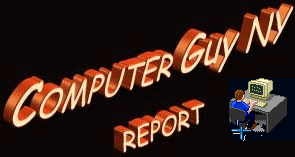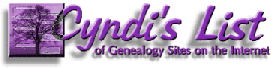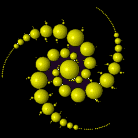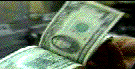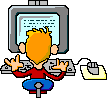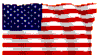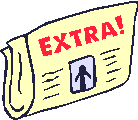Gates
Unveils Office XP
(click to read
this computer news article)
NOTE: Clicking on the above NEWS link will bring you to the actual
article. Click BACK to return here.
|
Regards
from Adam, your computer guy.
Weekend 6/1/01
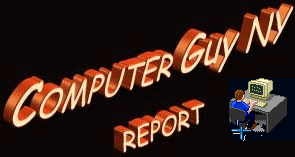
...changing the world, one computer user at a time.

WANT?
Want Art? Want Search? Want
$$$?
Want KidStuff? Want Government?
Want N.Y.?
Want Reference Books? Want News?
|
|
DAILY
Today'sSite
Today's Pic
Today's Word
Did You Know That
Today's Animated GIF
Today's Tune
Reader Feedback
On The Lighter Side
Computer News Brief
WEEKLY
Weekly
In Depth
PERMANENT
A Card Trick
Counter
Classic Favorites
Atomic Clock
Want?
|
|

Today's Tune
CLICK HERE
|
|
user
at a time.
Today's
Site
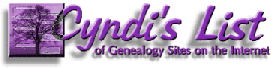
Genealogy,
Genealogy, Genealogy
...and
see if you can get into the very
popular Ellis Island Records Site below
(and if it's too busy, try again later)

Ellis
Island Immigration Records
[return
to home]

Did
you know that...
..."good
bye" came from "God bye" which came from "God be
with you."

Today's
Animated Gif
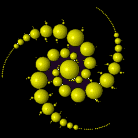
(if it ain't moving, RELOAD page)
[return
to home]

Email
Your FeedBack To Me
The
Computer Guy

Want
email reminder each day?
Sign up
for this daily mailing. Click
Here and type "SUBSCRIBE"
as the email subject.
(and if
you want to be removed from this daily mailing, just Click
Here and type
"REMOVE"
as the email subject.)

|
 |
user
at a time.
Today's
Pic

Sign From God
İComputerGuyNY
CLICK to enlarge
BACK to return
Today's
Tune

Remember to
SAVE (download)
this tune to your
hard drive [return
to home] Download
Your
FREE
KARAOKE
PLAYER
RIGHT-CLICK
it
SAVE it
INSTALL it
ENJOY it
[return
to home] |
 |
r at a
tim
Today's
Word
WYSIWYG
Pronounced wizzy-wig, stands for
"what you see is what you get".
A WYSIWYG application is one that enables you to see on the display screen exactly what will appear when the document is printed.
WYSIWYG is especially popular for desktop
publishing programs (graphic/text programs that produce flyers, greeting
cards, etc.).
Today's
Word Processing Software also allows you to see on the screen what you'll
get on paper.
Tip:
In MS Word, you have the ability to embed graphics in your document.
For you to see both the graphics and text as they will appear on paper (WYSIWYG)
you must switch from NORMAL view to PAGE LAYOUT view.
|
|
|
|
|
|
|

READER
FEEDBACK...
A reader
asks...
Q. "I
use Windows 98. If I don't shut down my computer the proper way, when I
start it up again it checks the hard drive for errors. It always finds
everything to be OK and proceeds to my Windows Desktop. Is there a way to
eliminate this checking?"
A.
Yes. Just
hit the ENTER key as it starts the checking. It will bypass the checking
and go directly to your Desktop.
[return
to home]

ON THE
LIGHTER SIDE...
 Ski vacations start on a high but go downhill from
there.
Ski vacations start on a high but go downhill from
there.
[return
to home]

COMPUTER
NEWS BRIEF...
Gates
Unveils Office XP
NOTE:
Clicking on the above NEWS link will bring you to the article. Click BACK to return here.
[return
to home]

WEEKLY IN
DEPTH...
(Note:
the following computer info will remain here for the entire week.)
Uniform
Resource Locater
Ok... with
all the time that we're spending on the WEB, it's time to start using the proper
terminology. Now repeat after me... Uniform Resource Locator (URL).
A URL
literally describes the access method and location of a place (web page) on the
Internet. For example, the URL http://www.computerguyny.com describes the type of access method being used
(http is like a programming language) and the server (big computer) location which hosts the Web site
(www.computerguyny.com).
All Web sites have URLs. One could say a URL is what a telephone number is to a telephone or a street address is to a house.
Although Web site URLs are sometimes long and hard to read let alone remember, browsers like Netscape
and Internet Explorer have a bookmark (favorites) feature which gives you the opportunity to save the location (URL) of Web sites
that you want to return to.
That wasn't
so difficult, was it?
[return
to home]

A CARD
TRICK...
Think of any one of the 6 cards below...

Now say its name out loud.
Good.
Now CLICK HERE.
[return
to home]

A Computer
Guy Favorite...


A Computer
Guy Favorite...

Fishermen... ask your questions!
...at OldMaster85.com



...and
climbing
...send
me your friend's email address and help the counter climb

[return
to home]

Computer
Guy Classic Favorites...
Find
out if New York State owes you any money
Ellis
Island Immigration Records
Do
you know your Candy Bars?
MapQuest
Travel Directions
NYC
Restaurant Inspection
OasisNYC
Maps & Photos
The
Reference Desk
13,330
Calculators
How
Stuff Works
Mad
Cow Disease
Constructor
[return
to home]


Exact Atomic Clock Time Right Now
[return
to home]

WANT ART?
Click
here... 
[return
to home]

WANT
SEARCH ENGINES?
Click
here... 
[return
to home]

WANT $$$?
Click
here... 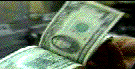
[return
to home]

WANT
KIDSTUFF?
Click
here... 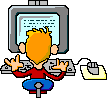
[return
to home]

WANT
GOVERNMENT?
Click
here... 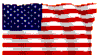
[return
to home]

WANT NEW
YORK?
Click
here... 
[return
to home]

WANT
REFERENCE BOOKS?
Click
here... 
[return
to home]

WANT
NEWS?
Click
here... 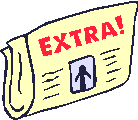
[return
to home]
This is a non-commercial, personal website
and is to be used for educational or research purposes only. "Fair use" is claimed under
U.S. copyright law, sections 107 and 108. No commercial use of these images is permitted
without the consent of the copyright holder.
For questions contact:
Webmaster@ComputerGuyNY.com