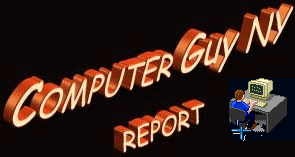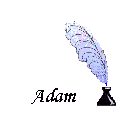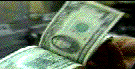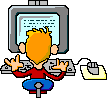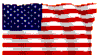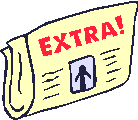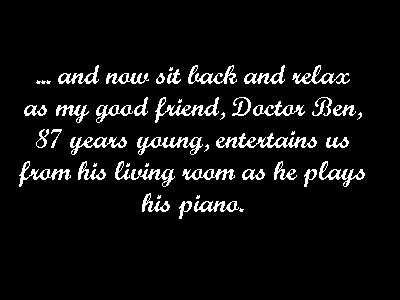READER
FEEDBACK...
Q. "Great
4th of July edition! I particularly liked that "water" effect
that you added to the fireworks photo. Is it difficult to create that
effect?"
A.
If you have some
patience and you follow the instructions, you can get one of your own photos and
create that effect. What you are really doing is "cutting" your
photo at the water line, flipping the cropped photo and then adding some special
computer code to create the "water" effect on the flipped photo.
Complete instructions can be found at the following website...
http://www.spigots.com/lakewiz.htm
Until
next week, this is your
computer guy, changing the world one computer user at a time.
Best
regards,
Adam
[return
to home]

ON THE
LIGHTER SIDE...
 At shoe stores they believe there's dignity in de feet.
At shoe stores they believe there's dignity in de feet.
[return
to home]

COMPUTER
NEWS BRIEFS...
Kodak tangles with Microsoft over Win XP
"Together, we built a highway that everyone could travel, and Microsoft
put up a tollbooth."
Napster goes dark for upgrades
"By further reducing the music available through
the current service, Napster has provided another nail in the coffin of the service consumers
originally loved."
Eli
Lilly Programming Error
"All of their e-mail addresses were revealed in the message's
"TO" field, instead of just each individual's address."
Looking for the next Napster
"File swapping is alive and well on the
Internet for now."
MSN Messenger server problem hits 12M users
"The data isn't
lost but users can't get access to it."
[return
to home]

WEEKLY IN
DEPTH...
Cut
& Paste ... Copy & Paste
Most people who use Windows are familiar with the terms cut, paste, and copy. Do you know what they do?
The cut and paste allows you to CUT out a section of text from one location (or
document) and PASTE it into a different location (or document).
Just
HIGHLITE a section of text by dragging over it with the left mouse button
depressed and then choose from the EDIT menu the command to CUT. Then
position your cursor where you want to place the text that you just cut and
chose PASTE from that same EDIT menu.
Instead
of CUTTING the text, you can COPY it. The original text will still remain
where it originally was. Position your cursor where you want a duplicate
of that text to appear and PASTE it by choosing EDIT and then PASTE.
An easier
way to CUT and COPY and PASTE is to use one of these keyboard shortcuts.
Control + X ... This command cuts out any
highlighted text or data.
Control + C ...
This command copies any highlighted text or data.
Control + V
... This command pastes any copied text or data from the clipboard to any open
application. Don't forget to position your cursor where you want the text to
appear before you PASTE it.
You can cut and paste (or copy and paste) any text or data from one Windows application to another. The copied information is held
in a place called the "clipboard" until you press paste.
[return
to home]

A CARD
TRICK...
Think of any one of the 6 cards below...

Now say its name out loud.
Good.
Now CLICK HERE.
[return
to home]

A Computer
Guy Favorite...


A Computer
Guy Favorite...

Fishermen... ask your questions!
...at OldMaster85.com



...and
climbing
...send
me your friend's email address and help the counter climb

[return
to home]

Computer
Guy Classic Favorites...
Find
out if New York State owes you any money
Ellis
Island Immigration Records
Do
you know your Candy Bars?
MapQuest
Travel Directions
NYC
Restaurant Inspection
OasisNYC
Maps & Photos
The
Reference Desk
13,330
Calculators
How
Stuff Works
Mad
Cow Disease
Constructor
[return
to home]


Exact Atomic Clock Time Right Now
[return
to home]

WANT ART?
Click
here... 
[return
to home]

WANT
SEARCH ENGINES?
Click
here... 
[return
to home]

WANT $$$?
Click
here... 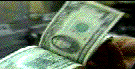
[return
to home]

WANT
KIDSTUFF?
Click
here... 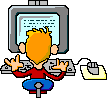
[return
to home]

WANT
GOVERNMENT?
Click
here... 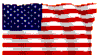
[return
to home]

WANT NEW
YORK?
Click
here... 
[return
to home]

WANT
REFERENCE BOOKS?
Click
here... 
[return
to home]

WANT
NEWS?
Click
here... 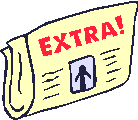
[return
to home]

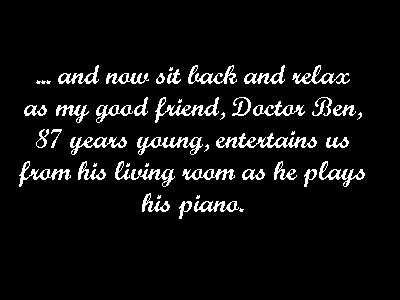
(CLICK on the rose to hear Dr. Ben's music)

This is a non-commercial, personal website
and is to be used for educational or research purposes only. "Fair use" is claimed under
U.S. copyright law, sections 107 and 108. No commercial use of these images is permitted
without the consent of the copyright holder.
For questions contact:
Webmaster@ComputerGuyNY.com