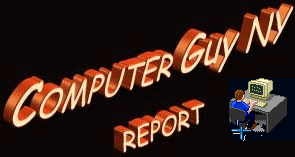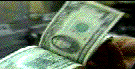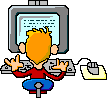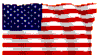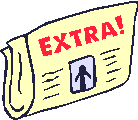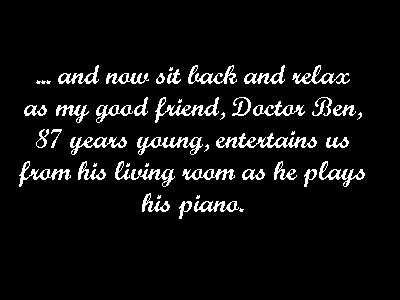|
Regards
from Adam, your computer guy
Week of August 26 thru September 2 
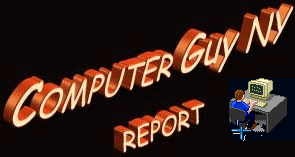
...changing the world, one computer user at a time.

WANT?
Want Art? Want Search? Want
$$$?
Want KidStuff? Want Government?
Want N.Y.?
Want Reference Books? Want News?
|
|
WEEKLY
WeeklySite
Weekly Pic
Weekly Word
Did You Know That
Weekly Anim GIF
Weekly Tune
Reader Feedback
On The Lighter Side
Computer News Brief
Weekly
In Depth
PERMANENT
A Card Trick
Counter
Classic Favorites
Atomic Clock
Want?
|
|

Weekly Tune
CLICK HERE
FOR MUSIC
|
|
user
at a time.
Weekly
Site

famousnamechanges.com
[return
to home]

Did
you know that...
..."the most common name in the world
is Mohammed".

Weekly
Animated Gif

(if it ain't moving, RELOAD page)
[return
to home]

Email
Your FeedBack To Me
The
Computer Guy

Want
email reminder each week?
Sign up
for this weekly mailing. Click
Here and type "SUBSCRIBE"
as the email subject.
(and if
you want to be removed from this weekly mailing, just Click
Here and type
"REMOVE"
as the email subject.)

|
 |
user
at a time.
Weekly
Pic

Earth Lights
İComputerGuyNY
CLICK to enlarge
BACK to return
Weekly
Tune

Remember to
SAVE (download)
this tune to your
hard drive [return
to home] Download
Your
FREE
KARAOKE
PLAYER
RIGHT-CLICK
it
SAVE it
INSTALL it
ENJOY it
[return
to home] |
 |
r at a
tim
Weekly
Word
Direct PC
A service offered by Hughes Network Systems that provides Internet access through private satellite dishes.
Requests for Web pages go through a normal modem connection but pages are delivered through the satellite link at up to 400 Kbps (about 15 times faster than a 28.8 Kbps
modem.)
To install the DirecPC system, you need to purchase a small satellite dish from Hughes, plus
a communications card to install in your computer.
You'll also need a normal Internet connection via an ISP for upstream traffic (e.g., requests for Web
pages, email, etc.).
This
type of Internet access is used by people who live in an area where no
other type of high speed access (DSL, Cable) is available.
|
|
|
|
|
|
|

READER
FEEDBACK...
Q. "I'm
on AOL and I received an email from AOL BILLING about my account. It sends
me to an AOL web page with a form that they want me to fill out. It wants
all kinds of personal info like credit card number, social security number,
etc. Is it safe to fill all this stuff out?"
A.
NO! ABSOLUTELY
NOT.
It's a
SCAM! Simply rest your mouse pointer on the link that's in the email and
you'll see where it's gonna send you. It ain't AOL. It's a freebee
web page service. And somebody created a page that looks like an official
AOL web page. And when you fill out that info and send it off, it's going
to some wiseguy kid who'll have all of your personal information.
The subject
of the email that you received probably says one of the following...
-
Important Information about your account
- Official AOL Mail
- Billing Error
- URGENT AOL Billing Center
- AOL Billing Department
The content
of the email says something like...
"You have some important mail regarding your account. Please login Via NetMail and check this mail. If the mail has not been taking action upon with 48 hours, your account will be suspended."
or
"...we believe this situation has happened to you because we have logged multiple sign ons threw aim while you were on your AOL screen name."
(Notice the misspellings such as "threw" instead of
"through".)
or
"Please take a minute now to update your AOL account information. Just click on the Update Billing Information button below."
Remember,
it's all a big scam. And it looks so real when you click on the provided
link.
I found it
unbelievable that people would actually enter their mother's maiden name and
their bank account number and their AOL password and their social security
number.
If you want
to know whether a request for information is legitimate, just call AOL billing
department on the telephone.
Never,
NEVER, NEVER fill out one of these forms no matter how official it looks.
Until
next week, this is your
computer guy, changing the world one computer user at a time.
Best
regards,
Adam
[return
to home]

ON THE
LIGHTER SIDE...
 "If you tell a falsehood just after waking up you are lying in bed."
"If you tell a falsehood just after waking up you are lying in bed."
[return
to home]

COMPUTER
NEWS BRIEFS...
Microsoft:
Windows XP Off To PC Makers Today
"Company Chairman Bill Gates described the new operating system as packing "performance improvements and advanced features (that) are the culmination of more than 15 years of research, development and customer feedback."
Trojan horse breaks Windows PCs
"In its current incarnation, the Trojan horse arrives in an e-mail message and appears to be an HTML document with a single hyperlinked word:
"Start".
Fujitsu Invents 2.5in Hard Drive
"The technology provides a data density of 100Gb per square inch, the practical upshot of which is that it allows 2.5in hard drives to hold up to 110GB of data."
Public Records Online Too Public?
"At www.registeredtovoteornot.com, any visitor can type in the last name and birth date of anyone registered to vote in New York City and retrieve that person's address and party affiliation."
Postings
On Yahoo! Message Board Sparks Lawsuit
"Message-board participants have the right under the First Amendment
to voice their opinions. That freedom is troublesome for companies and their legal and public-relations
staff."
[return
to home]

WEEKLY IN
DEPTH...
TWEAK
UI
Tweak UI is a great utility. It allows users to safely make aesthetic and functional changes to the Windows interface with a simple menu-driven program.
You can get
it for free at...
http://www.microsoft.com/
(click on above
link)
And don't
worry about the references to Windows NT workstation cause it works with all
versions of Windows
Here's some
of the things that you can do with it.
Tweak one: shortcut
Get rid of the "shortcut to" text at the beginning of the shortcuts you create.
1. Click on Start, Settings, and Control Panel.
2. Double-click on Tweak UI.
3. Click on the Explorer Tab.
4. Under the Settings section, unclick the box next to "prefix shortcut to on new shortcuts."
5. Click OK.
Tweak two: icons
Remove or add system desktop icons.
1. Click on Start, Settings, and Control Panel.
2. Double-click on Tweak UI.
3. Click on the Desktop tab.
4. Check or uncheck the items you want or don't want on your desktop.
5. Click OK.
Tweak three: control panel
Hide Control Panel applets.
1. Click on Start, Settings, and Control Panel.
2. Double-click on Tweak UI.
3. Click on the Control Panel tab.
4. Uncheck the Control Panel items you don't use very often or want to hide.
5. Click OK.
Tweak four: add/remove
Get rid of Add/Remove entries that no longer work for your PC.
1. Click on Start, Settings, then Control Panel.
2. Double-click on Tweak UI.
3. Click on the Add/Remove tab.
4. Click on the program(s) you want to delete.
5. Press the remove button.
6. Click OK.
Tweak five: clear history
Keep all of your histories clean -- document, Internet, find files, and so forth.
1. Click on Start, Settings, and then Control Panel.
2. Double-click on Tweak UI.
3. Click on the Paranoia tab.
4. Put a check next to the histories you want cleared each time you start your computer.
5. Click OK.
And there
are lots more TWEAKS that the program has. Enjoy it!
[return
to home]

A CARD
TRICK...
Think of any one of the 6 cards below...

Now say its name out loud.
Good.
Now CLICK HERE.
[return
to home]

A Computer
Guy Favorite...


A Computer
Guy Favorite...

Fishermen... ask your questions!
...at OldMaster85.com



...and
climbing
...send
me your friend's email address and help the counter climb

[return
to home]

Computer
Guy Classic Favorites...
Find
out if New York State owes you any money
Ellis
Island Immigration Records
Do
you know your Candy Bars?
MapQuest
Travel Directions
NYC
Restaurant Inspection
OasisNYC
Maps & Photos
The
Reference Desk
13,330
Calculators
How
Stuff Works
Mad
Cow Disease
Constructor
[return
to home]


Exact Atomic Clock Time Right Now
[return
to home]

WANT ART?
Click
here... 
[return
to home]

WANT
SEARCH ENGINES?
Click
here... 
[return
to home]

WANT $$$?
Click
here... 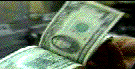
[return
to home]

WANT
KIDSTUFF?
Click
here... 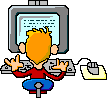
[return
to home]

WANT
GOVERNMENT?
Click
here... 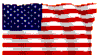
[return
to home]

WANT NEW
YORK?
Click
here... 
[return
to home]

WANT
REFERENCE BOOKS?
Click
here... 
[return
to home]

WANT
NEWS?
Click
here... 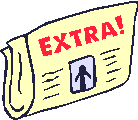
[return
to home]

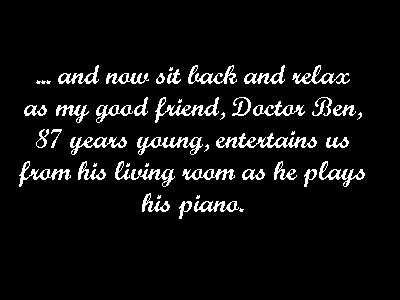
(CLICK on the rose to hear Dr. Ben's music)

This is a non-commercial, personal website
and is to be used for educational or research purposes only. "Fair use" is claimed under
U.S. copyright law, sections 107 and 108. No commercial use of these images is permitted
without the consent of the copyright holder.
For questions contact:
Webmaster@ComputerGuyNY.com