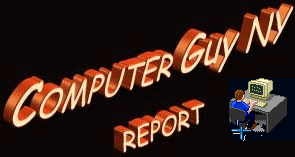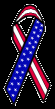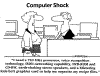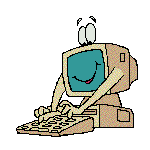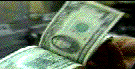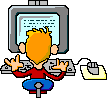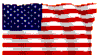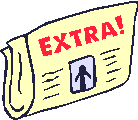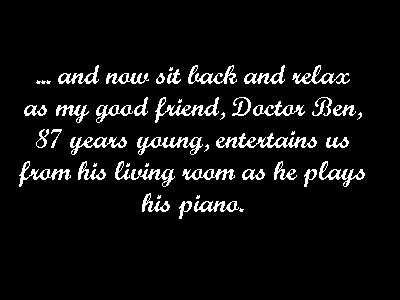READER
FEEDBACK...
Q. "I
see that prices on the WEB are really good but I don't know if I can trust the
vendors. If I buy something at STAPLES or THE WIZ, I know who I'm dealing
with. How do I get more info about WEB vendors?"
A.
After you find a
good price on the item that you want to buy, check out this week's WEEKLY
SITE...
http://www.resellerratings.com
At this site
you can find ratings on the WEB vendor (reseller).
Until
next week, this is your
computer guy, changing the world one computer user at a time.
Best
regards,
Adam
[return
to home]

ON THE
LIGHTER SIDE...
 WHO KNOWS THE WORD FOR...
WHO KNOWS THE WORD FOR...
"...the tendency of the last four or five cheerios in the bowl
to cling together for survival".
[return
to home]

COMPUTER
NEWS BRIEFS...
Is Your Windows Machine XP-Able?
"Upgrading from Windows 98 is
challenging. Microsoft recommends it only for computers purchased since the begining of
2000. If you have an older computer that meets the hardware requirements, you can give it a try. But the more elderly your machine, the lower your chance of success."
Ad Filters Could Hit Brick Wall
"Most ad-blocking software works by selectively loading graphics on a Web page. For example, an ad filter can screen out graphics based on their dimensions, often standard banner sizes, or by blocking the delivery of graphics served from common ad-network domains such as “ad.doubleclick.com."
The Devil Is In Windows' Details
"You're basically at Microsoft's
mercy because Windows makes you go on a mad hunt through menus and folders and options to find the dialogue box that lets you make
changes to which programs open which data (file associations)."
U.S. Is Unprepared For IT Warfare
"One scenario is
an attack on water-quality systems that would be simultaneous with a bio-terrorist attack.
We don't really know how vulnerable we are,"
Why Fear National ID Cards?
"We already require photo ID's for many activities, including flying, driving, drinking and check-cashing. And fingerprints differ from photographs only in that they are harder to fake."
[return
to home]

WEEKLY IN
DEPTH...
Uninstalling
Programs
If you have a program that you no longer need or want on your hard drive,
it's tempting to just throw it in the recycle bin and be done with it.
But programs can be made up of a number of different files all over your hard drive. Just trashing the
".exe" file won't erase the whole program. In fact, it may lead to problems down the road.
How to uninstall programs:
The proper way to rid your computer of all files related to a program is to use the Add/Remove Programs
feature in the Windows Control Panel.
Here's how to find it.
1.From your Start menu, choose Settings, then Control Panel.
2.Click on the Add/Remove Programs icon.
3.Choose the Install/Uninstall tab.
4.Now look for the program you want to dispose of, select it, and click the Add/Remove button.
Doing this should remove all of the program's files and registry entries. There's one exception. Any data files you've created will still be around. You'll have to delete these by hand if you don't need them any more.
That's not
so difficult, is it?
[return
to home]

A CARD
TRICK...
Think of any one of the 6 cards below...

Now say its name out loud.
Good.
Now CLICK HERE.
[return
to home]

GOT 3
MINUTES?
(It'll take 3 minutes
to download at 56k)
Chinese Rap
Music (777k)
(click on above link... requires FLASH...
takes 3 minutes to load at 56k)
Need FLASH
player? CLICK here... 
[return
to home]

A Computer
Guy Favorite...


A Computer
Guy Favorite...

Fishermen... ask your questions!
...at OldMaster85.com



...and
climbing
...send
me your friend's email address and help the counter climb

[return
to home]

Computer
Guy Classic Favorites...
Find
out if New York State owes you any money
Ellis
Island Immigration Records
Do
you know your Candy Bars?
MapQuest
Travel Directions
NYC
Restaurant Inspection
OasisNYC
Maps & Photos
The
Reference Desk
13,330
Calculators
How
Stuff Works
Mad
Cow Disease
Constructor
[return
to home]


Exact Atomic Clock Time Right Now
[return
to home]

WANT ART?
Click
here... 
[return
to home]

WANT
SEARCH ENGINES?
Click
here... 
[return
to home]

WANT $$$?
Click
here... 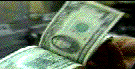
[return
to home]

WANT
KIDSTUFF?
Click
here... 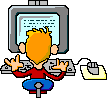
[return
to home]

WANT
GOVERNMENT?
Click
here... 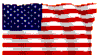
[return
to home]

WANT NEW
YORK?
Click
here... 
[return
to home]

WANT
REFERENCE BOOKS?
Click
here... 
[return
to home]

WANT
NEWS?
Click
here... 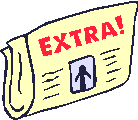
[return
to home]

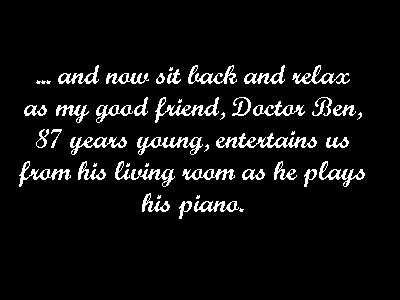
(CLICK on the rose to hear Dr. Ben's music)

This is a non-commercial, personal website
and is to be used for educational or research purposes only. "Fair use" is claimed under
U.S. copyright law, sections 107 and 108. No commercial use of these images is permitted
without the consent of the copyright holder.
For questions contact:
Webmaster@ComputerGuyNY.com