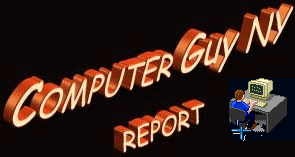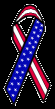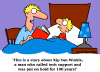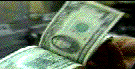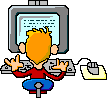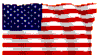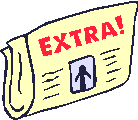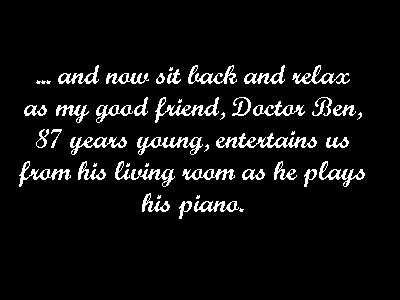|
Regards
from Adam, your computer guy
Week of October 22 thru October 28 
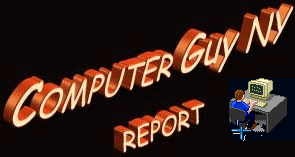 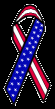
...changing the world, one computer user at a time.

WANT?
Want Art? Want Search? Want
$$$?
Want KidStuff? Want Government?
Want N.Y.?
Want Reference Books? Want News?
|
|
WEEKLY
WeeklySite
Weekly Pic
Weekly Word
Did You Know That
Weekly Anim GIF
Weekly Tune
Reader Feedback
On The Lighter Side
Computer News Brief
Weekly
In Depth
PERMANENT
A Card Trick
Chinese Rap Music
Counter
Classic Favorites
Atomic Clock
Want?
|
|

Weekly Tune
CLICK HERE
FOR MUSIC

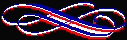
|
|
user
at a time.
Weekly
Site


www.olywa.net/s&mcramer/carving
[return
to home]

Did
you know that...
..."the first computer 'bug' was found by Admiral Grace
Hopper in a Naval computer. It was a moth, caught in the computer relay switch that was giving rise to errors.
Hence, the term computer bug."

Weekly
Animated Gif

(if it ain't moving, RELOAD page)
[return
to home]

Email
Your FeedBack To Me
The
Computer Guy

Want
email reminder each week?
Sign up
for this weekly mailing. Click
Here and type "SUBSCRIBE"
as the email subject.
(and if
you want to be removed from this weekly mailing, just Click
Here and type
"REMOVE"
as the email subject.)

|
 |
user
at a time.
Weekly
Pic
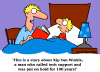
Bedtime Story
İComputerGuyNY
CLICK to enlarge
BACK to return
Weekly
Tune

Remember to
SAVE (download)
this tune to your
hard drive [return
to home] Download
Your
FREE
KARAOKE
PLAYER
RIGHT-CLICK
it
SAVE it
INSTALL it
ENJOY it
[return
to home] |
 |
r at a
tim
Weekly
Word
DEVICE
Any machine or component that attaches to a computer.
Examples of devices include disk drives, printers, mice, and modems. These particular devices fall into the category of peripheral devices because they are separate from the main computer.
Most devices, whether peripheral or not, require a program called a device driver that acts as a translator, converting general commands from
a computer program into specific commands that the device understands.
It's
really important that you safeguard the device drivers (video driver,
sound driver, etc.) that came with your computer. These drivers are
on CDs that were packed with your new computer.
If,
someday, you have to reinstall Windows, you'll need these device drivers.
So,
pack 'em all up in a little box and store them in a place where you'll
find them if you need them.
|
|
|
|
|
|
|

READER
FEEDBACK...
Q. "I
just got a new digital still camera and many of my photos need to be cropped or
enhanced in some way. What program do you use for fixing up photos.?"
A.
Actually, I use several graphic programs for
enhancing photos. My favorite is Paint Shop
Pro. It has many professional features but you use only those features
that you're comfortable with.
I always fix
up all of my photos. Sometimes it just cropping, sometimes it's adding
brightness or sharpness.
I also like
to add special effects to my photos. And below you'll see some alterations
that I made to a family birthday party photo.
before...  after...
after... 
Click on
each photo to enlarge it (and use BACK to return here). Notice how I added
some things on the table and how I put party hats on the two girls.
All kinds of
things like this can be done with Paint Shop Pro. And you'll never trust
your eyes again when you look at digital photos.
Until
next week, this is your
computer guy, changing the world one computer user at a time.
Best
regards,
Adam
[return
to home]

ON THE
LIGHTER SIDE...
 WHO KNOWS THE WORD FOR...
WHO KNOWS THE WORD FOR...
"...the last pickle in the jar that avoids all attempts to be
captured".
[return
to home]

COMPUTER
NEWS BRIEFS...
Bringing Computers To Life
"Researchers say
that the growing complexity of computers and networks demands that the technology does a better job of maintaining and healing itself."
Rolling sevens: AOL upgrades to 7.0
"The changes in the software are mainly cosmetic, including more high-speed Internet features and local content on the welcome screen."
Cyber Warriors Gun for Bin Laden
"While the real
Bin Laden may have eluded capture, his virtual likeness has not, with an endless stream of Web sites and emailed jokes, games and pictures allowing keyboard cowboys to shoot, bomb or just ridicule the man Washington accuses of masterminding last month's
attacks."
Lame Attempts To Disguise Viruses
"Microsoft NEVER distributes patches by email, it sends digitally-signed email alerts which details where patches can be downloaded from its site."
Windows XP: Battle over the Internet
"In the second through sixth attempts to connect to the Net, Windows XP will implore consumers to sign up for something called
Passport -- an identification technology that, in many ways, is a key to Microsoft's
future."
[return
to home]

WEEKLY IN
DEPTH...
Control
Panel
The Control
Panel (My Computer... Control Panel) is the nerve center for accessing every important Windows function. Think of it as the place to go when you need to customize
your PC or tweak crucial settings.
These are
the main areas you'll find in the Control Panel:
Add New Hardware -- Add new hardware to your system. Use this when Windows Plug-n-Play doesn't work correctly.
Double-clicking this icon will launch a wizard that will walk you through installing new hardware drivers.
Add/Remove Programs -- Double-clicking this icon will launch a dialog box to install/uninstall programs, add or remove Windows system components, or create a Windows startup disk. Always use this feature to correctly remove programs or system components.
Date/Time -- This is where you access all the controls to change the date and time features of Windows.
Display -- Features the following tabs: Background, Screen Saver, Appearance, Effects, Web, and Settings. The Display dialog box is where you can set your desktop wallpaper, monitor resolution, desktop themes, and screen savers.
Find Fast -- Use the Find Fast application when you can't remember where you placed a file or folder. Find Fast will search the contents of your entire system or network and retrieve the file path for you.
Fonts -- The fonts folder is nothing more than a shortcut to the fonts folder within the Windows system folder. To add or remove fonts just cut, copy, or paste them directly into the fonts folder.
Gaming Options -- Use this application to configure and test gaming controllers.
Internet Options -- Features the following tabs: General, Security, Privacy, Content, Connections, Programs, and Advanced.
Use this dialog box to adjust your browser's history properties, cache size, security settings, homepage, and more.
Keyboard -- Use the keyboard dialog box to adjust your cursor's repeat delay, repeat rate, and blink rate. You can also set the proper language settings for your keyboard here.
Modems -- Use the modem wizard to install a new modem or change modem properties.
Mouse -- Features the Buttons, Pointers, and Motion tabs. Go here to make your mouse right- or left-handed or to change the pointer to a different icon.
Multimedia -- Features the Audio, Video, MIDI, CD Music, and Devices tabs. Adjust sound card properties, video playback sizes, and view all the multimedia devices connected to your computer here.
Network -- Use the network dialog box to configure network and hardware settings. This is where you can turn file and printer sharing on/off, adjust TCP/IP settings, or switch the logon type to either "Client for Microsoft Networks" or "Windows Logon."
Passwords -- Features the Change Passwords, Remote Administration, and User Profiles tabs. Change your Windows logon password and other passwords here.
Power Management -- Features settings to suspend your PC, monitor, or hard disks after periods of inactivity.
Printers -- Use this dialog box to add or remove a local or network printer.
Regional Settings -- Features the Number, Currency, Time, and Date tabs. This is where you can configure how Windows displays numbers, currency, time, and dates.
Scanners and Cameras -- Use this to add or remove scanners or cameras to your system. You could also use the Add New Hardware wizard.
Sounds -- Allows you to customize event sounds in Windows. Change system sounds to other default sounds or use your own.
System -- Provides system information such as operating system, amount of RAM, processor speed, and all the devices that are connected to your computer. It also features advanced settings for adjusting virtual memory, file system, and graphics performance.
Telephony -- Use this dialog box to configure telephony drivers and dialing properties.
Users -- Use this wizard to create multiple user profiles on the same system.
Got all
that? Maybe you'd better print this stuff out on paper so you'll have it
when you need it.
[return
to home]

A CARD
TRICK...
Think of any one of the 6 cards below...

Now say its name out loud.
Good.
Now CLICK HERE.
[return
to home]

GOT 3
MINUTES?
(It'll take 3 minutes
to download at 56k)
Chinese Rap
Music (777k)
(click on above link... requires FLASH...
takes 3 minutes to load at 56k)
Need FLASH
player? CLICK here... 
[return
to home]

A Computer
Guy Favorite...


A Computer
Guy Favorite...

Fishermen... ask your questions!
...at OldMaster85.com



...and
climbing
...send
me your friend's email address and help the counter climb

[return
to home]

Computer
Guy Classic Favorites...
Find
out if New York State owes you any money
Ellis
Island Immigration Records
Do
you know your Candy Bars?
MapQuest
Travel Directions
NYC
Restaurant Inspection
OasisNYC
Maps & Photos
The
Reference Desk
13,330
Calculators
How
Stuff Works
Mad
Cow Disease
Constructor
[return
to home]


Exact Atomic Clock Time Right Now
[return
to home]

WANT ART?
Click
here... 
[return
to home]

WANT
SEARCH ENGINES?
Click
here... 
[return
to home]

WANT $$$?
Click
here... 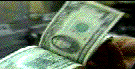
[return
to home]

WANT
KIDSTUFF?
Click
here... 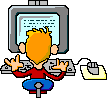
[return
to home]

WANT
GOVERNMENT?
Click
here... 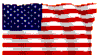
[return
to home]

WANT NEW
YORK?
Click
here... 
[return
to home]

WANT
REFERENCE BOOKS?
Click
here... 
[return
to home]

WANT
NEWS?
Click
here... 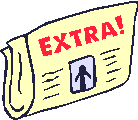
[return
to home]

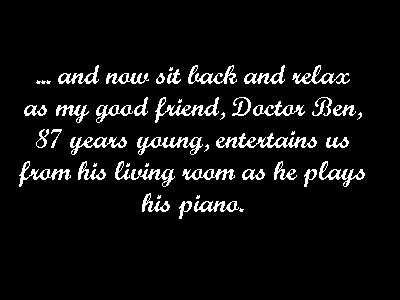
(CLICK on the rose to hear Dr. Ben's music)

This is a non-commercial, personal website
and is to be used for educational or research purposes only. "Fair use" is claimed under
U.S. copyright law, sections 107 and 108. No commercial use of these images is permitted
without the consent of the copyright holder.
For questions contact:
Webmaster@ComputerGuyNY.com