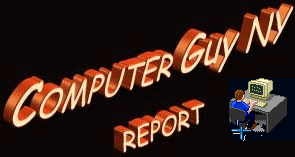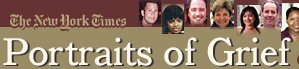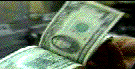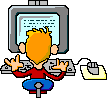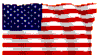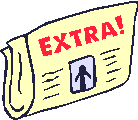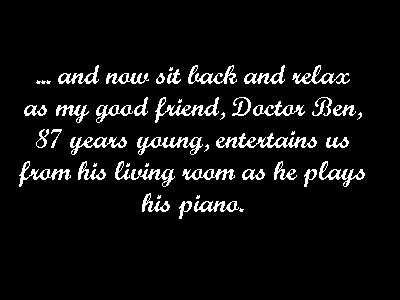READER
FEEDBACK...
Q. "I
went to the New York Times website (http://www.nytimes.com)
and found that they require you to "sign-in" if you want to read
their news articles. Is this safe?"
A.
The New York
Times is a reputable company. I see no problem with creating a
"username" and password as they request. The free content that
they provide makes it worth the trouble. And keep the checkmark in the box
labeled "Remember my Member ID and password" so that you will
automatically be allowed access on your next visit to the site.
P.S. - Check
out this week's "Weekly In Depth" below to get
some hints about creating usernames and passwords.
Until
next week, this is your
computer guy, changing the world one computer user at a time.
Adam
[return
to home]

ON THE
LIGHTER SIDE...
 ... the man who fell into an upholstery machine is fully recovered.
... the man who fell into an upholstery machine is fully recovered.
[return
to home]

COMPUTER
NEWS BRIEFS...
Microsoft To AOL: Map This!
"The new map service, like MapQuest, will offer maps as well as driving directions and points of interest. Microsoft said it is working with a variety of information providers to stitch together accurate, up-to-date and routable maps for the United States, Canada, Mexico and Europe. These are layered atop a world atlas rich with searchable data to enable users to explore the globe."
EarthLink Inks OEM Deal With Compaq
"Under the deal cut by EarthLink and Compaq, Compaq customers who opt to sign on for EarthLink High Speed Internet will receive eight e-mail mailboxes, eight Personal Start Pages, eight 10 MB Web sites, a free unlimited dial-up connection, free 24/7 technical support and customer service and software."
IBM to PCs: We Need To Talk
"The project got under way this year and is scheduled to end in 2010. IBM said it has set milestones at various points along the way, but the overall objective is clear -- to use machines to pull even with, then surpass, human capabilities in speech recognition."
AOL Price Hike A Calculated Risk
"AOL subscribers might choose to drop AOL altogether in favor of Internet-only access provided by companies offering more reliable or faster connections than
AOL."
Music City Asks Court to OK Morpheus
"The MusicCity legal team is basing its request to the court on the famous Sony Betamax case, in which the motion picture industry tried to outlaw VCRs. In that case, the U.S. Supreme Court ruled that even if some people use a new technology to infringe copyrights, that does not justify an outright ban on that technology."
Pope:
Internet 'Wonderful' But Needs Regulating
"The 81-year old Pontiff, who last year sent his first message over the Internet, praised it as a "wonderful instrument" that should be used to spread the word of God and encourage global peace."
[return
to home]

WEEKLY IN
DEPTH...
Usernames
and Passwords
We all
created one or more "usernames" when we decided to get connected to
the Internet. And with each username we created a password.
Sometimes we
visit a website that requires us to "register" with them if we want to
visit their site. They expect us to create a username and password.
I have found
that it's best to have only two usernames and corresponding passwords. I
call one my "important" username and I call the other my
"garbage" username.
My
"important" username (or "confidential" name) is used for
signing on to my ISP (Internet Service Provider), my online banking, my bill
paying services, etc.
My
"garbage" username is used for everything else (like the New York
Times website mentioned above in this week's Reader Feedback).
The
advantage to this method is that you'll never forget the appropriate name and
password when you go back and visit that website... even if it's two years
later.
If you make
up all kinds of different names and passwords for various websites, it's
difficult (or impossible) to remember the name to use when you go back to that
site 3 months later.
HINT:
Create a "garbage" username and password that is at least 8 characters
long cause many sites require 8 to 12 characters for the name and password.
[return
to home]

A CARD
TRICK...
Think of any one of the 6 cards below...

Now say its name out loud.
Good.
Now CLICK HERE.
[return
to home]

GOT 3
MINUTES?
(It'll take 3 minutes
to download at 56k)
Chinese Rap
Music (777k)
(click on above link... requires FLASH...
takes 3 minutes to load at 56k)
Need FLASH
player? CLICK here... 
[return
to home]

FOR OVER
50 FOLKS ONLY...
(Go back in time
and re-live your long lost youth)
Remember
[return
to home]



...and
climbing
...send
me your friend's email address and help the counter climb

[return
to home]

Computer
Guy Classic Favorites...
Find
out if New York State owes you any money
Ellis
Island Immigration Records
Do
you know your Candy Bars?
MapQuest
Travel Directions
NYC
Restaurant Inspection
OasisNYC
Maps & Photos
The
Reference Desk
13,330
Calculators
How
Stuff Works
Mad
Cow Disease
Constructor
Games
[return
to home]


Exact Atomic Clock Time Right Now
[return
to home]

WANT ART?
Click
here... 
[return
to home]

WANT
SEARCH ENGINES?
Click
here... 
[return
to home]

WANT $$$?
Click
here... 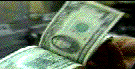
[return
to home]

WANT
KIDSTUFF?
Click
here... 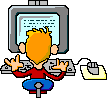
[return
to home]

WANT
GOVERNMENT?
Click
here... 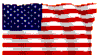
[return
to home]

WANT NEW
YORK?
Click
here... 
[return
to home]

WANT
REFERENCE BOOKS?
Click
here... 
[return
to home]

WANT
NEWS?
Click
here... 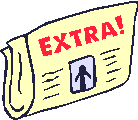
[return
to home]

A Computer
Guy Favorite...


A Computer
Guy Favorite...

Fishermen... ask your questions!
...at OldMaster85.com

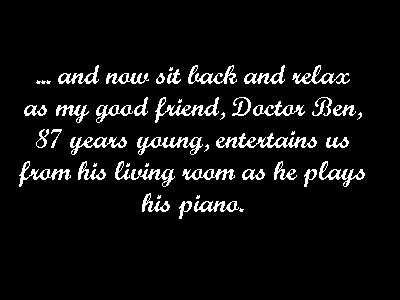
(CLICK on the rose to hear Dr. Ben's music)
(Note: look for the "Free Player" button 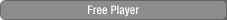 NOT the $9.95 one.)
NOT the $9.95 one.) 
This is a non-commercial, personal website
and is to be used for educational or research purposes only. "Fair use" is claimed under
U.S. copyright law, sections 107 and 108. No commercial use of these images is permitted
without the consent of the copyright holder.
For questions contact:
Webmaster@ComputerGuyNY.com