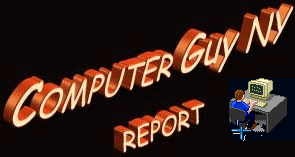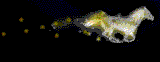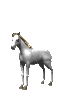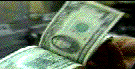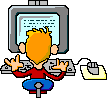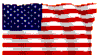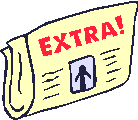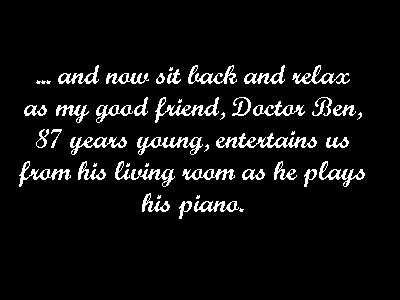READER
FEEDBACK...
Q. "Last
week you talked about Usernames and Passwords. You mentioned that you
can pay utility bills online. Sometimes I get a disconnect notice and I
want to pay the bill right away. I live in Staten Island. How can
I do that?
A.
Verizon will let
you pay your telephone bill at the site listed below. They'll ask you for
some info that is found on your check and the money will be deducted from your
checking account. Click on the logo below and follow their instructions...

And here's a
link for paying your electric bill...
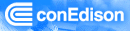
And click on
the following logo for your gas bill...

Happy Bill
Paying!
Until
next week, this is your
computer guy, changing the world one computer user at a time.
Adam
[return
to home]

ON THE
LIGHTER SIDE...
 ... when the horse walked into
the bar he was asked by the bartender, "Why the long face?"
... when the horse walked into
the bar he was asked by the bartender, "Why the long face?"
[return
to home]

COMPUTER
NEWS BRIEFS...
Look Who's Scamming You Now
"There's no such product, and no such
company and the phoney website was an effort to warn consumers about the risks of online investing."
Napster Case: Is Judge Turning Tables?
"If she were to rule that labels have misused their rights, one expert told Newsbytes, at the extreme it could mean the labels could not enforce their copyrights. Such a decision, conceivably, could kill the labels' case against Napster, which has been accused of contributory copyright infringement for allowing millions of people to tap into a rich mine of free songs on the Internet."
Studios Plan For Movies-on-Demand
"The movie studios are forming alliances with the computer software companies, the electronics firms -- and each other -- to develop new ways to deliver their programming to consumers. The impetus for the studios is based on the fact that the new digital technology significantly increases the opportunities for duplicating, downloading, uploading, sharing -- in their view, theft -- of their properties. They are seeking to avoid the profit-siphoning scenario that occurred in the music industry when Napster developed technology that allowed computer users to share thousands of copyrighted songs with one another over the Internet without paying."
Ford Run Over By Hyperlinks
"Programming code, unlike the unauthorized use of a trademark as a domain name, does not inhibit Internet users from reaching the Web sites that are most likely to be associated with the trademark
holder, was the ruling of the court. Trademark law does not permit (Ford) to enjoin persons from linking to its homepage simply because it does not like the domain name or other content of the linking Web
page."
AOL Blocks Instant Messaging Start-Up
"An elaborate game of cat and mouse has developed between AOL and Trillian creator Cerulean Studios--as the start-up has repeatedly released new software designed to get around the block, prompting AOL to rush in and stop people from using it."
Bad Vibes
"The researchers state that the boy in the current report played video
games for up to seven hours a day using vibrating game controls. While they acknowledge that this exceeds the manufacturer's recommendations, they
also note that it is not an unusual occurrence."
[return
to home]

WEEKLY IN
DEPTH...
Screen
Resolution
Your
"screen resolution" setting tells Windows your choice for the number
of dots that will be used to draw the text and graphics on your monitor screen.
The more
dots (higher resolution) that you choose, the clearer the images will look...
but the text and images will be smaller.
If your screen resolution is too high you'll find that the text or images on your screen may be too small. If your screen resolution is too low you may find that the text or images are too large.
This is how to change your resolution to how you would like it :
1. Click Start / Settings / Control Panel
2. Double click the "Display" Icon. The Display Properties window will now popup.
3. Click on the Settings Tab.
4. Towards the bottom right corner of this window you'll see "Screen Area" and a sliding control underneath it.
5. Drag the sliding control to the left to lower your resolution, or drag it to the right to increase your resolution.
6. Click Apply when you have the resolution adjusted to a level you would like.
7. A popup will then appear explaining that your screen may flicker whilst the resolution changes and that your desktop will be redrawn (resized).
8. Once the screen is redrawn, Windows will ask you whether you would like to keep the new settings you have just changed, or would like to return to the old settings.
9.
Tell Windows to keep the new settings. If you fail to answer the question,
Windows will automatically return to the old settings.
Most people
(with a 17" or 19 " monitor) choose 800X600 resolution. If you
have a smaller monitor (15"), you might have to use the lower resolution of
640X480.
Simple!
[return
to home]

A CARD
TRICK...
Think of any one of the 6 cards below...

Now say its name out loud.
Good.
Now CLICK HERE.
[return
to home]

GOT 3
MINUTES?
(It'll take 3 minutes
to download at 56k)
Chinese Rap
Music (777k)
(click on above link... requires FLASH...
takes 3 minutes to load at 56k)
Need FLASH
player? CLICK here... 
[return
to home]

FOR OVER
50 FOLKS ONLY...
(Go back in time
and re-live your long lost youth)
Remember
[return
to home]



...and
climbing
...send
me your friend's email address and help the counter climb

[return
to home]

Computer
Guy Classic Favorites...
Find
out if New York State owes you any money
Ellis
Island Immigration Records
Do
you know your Candy Bars?
MapQuest
Travel Directions
NYC
Restaurant Inspection
OasisNYC
Maps & Photos
The
Reference Desk
13,330
Calculators
How
Stuff Works
Mad
Cow Disease
Constructor
Games
[return
to home]


Exact Atomic Clock Time Right Now
[return
to home]

WANT ART?
Click
here... 
[return
to home]

WANT
SEARCH ENGINES?
Click
here... 
[return
to home]

WANT $$$?
Click
here... 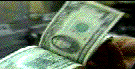
[return
to home]

WANT
KIDSTUFF?
Click
here... 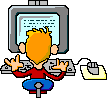
[return
to home]

WANT
GOVERNMENT?
Click
here... 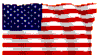
[return
to home]

WANT NEW
YORK?
Click
here... 
[return
to home]

WANT
REFERENCE BOOKS?
Click
here... 
[return
to home]

WANT
NEWS?
Click
here... 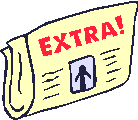
[return
to home]

A Computer
Guy Favorite...


A Computer
Guy Favorite...

Fishermen... ask your questions!
...at OldMaster85.com

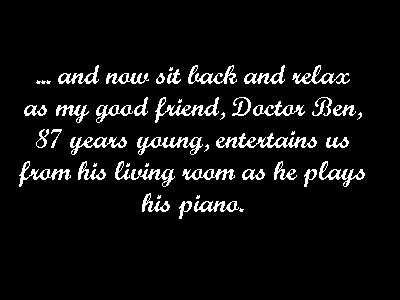
(CLICK on the rose to hear Dr. Ben's music)
(Note: look for the "Free Player" button 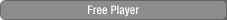 NOT the $9.95 one.)
NOT the $9.95 one.) 
This is a non-commercial, personal website
and is to be used for educational or research purposes only. "Fair use" is claimed under
U.S. copyright law, sections 107 and 108. No commercial use of these images is permitted
without the consent of the copyright holder.
For questions contact:
Webmaster@ComputerGuyNY.com